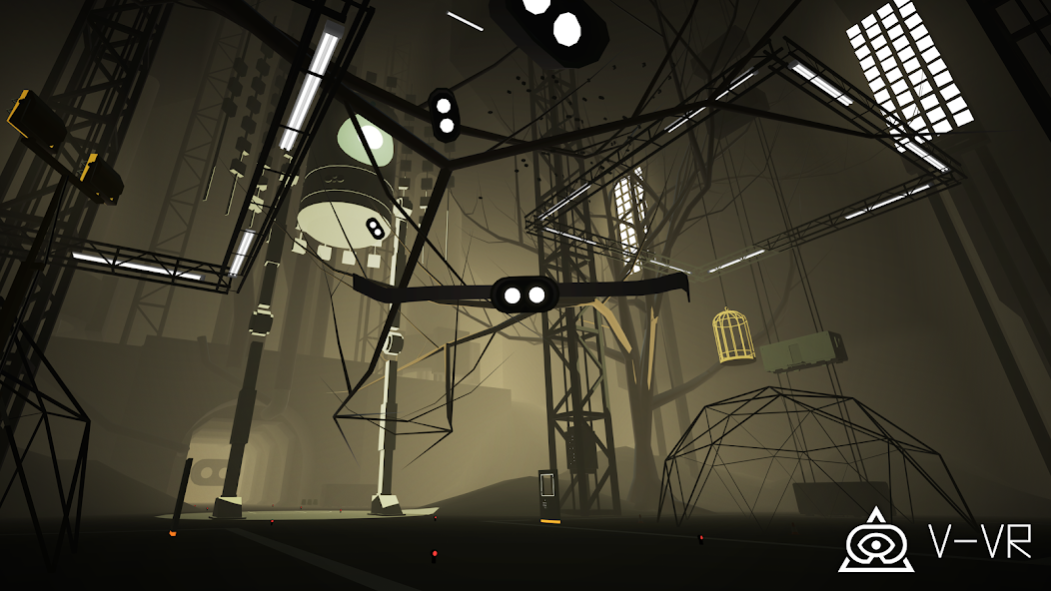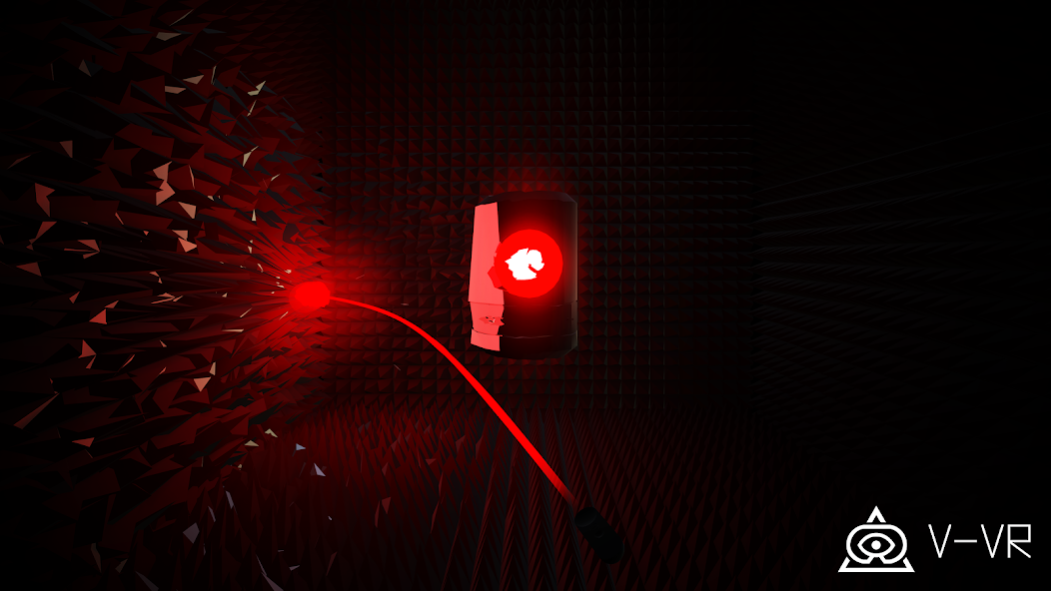Virtual Virtual Reality 1.7.04
Paid Version
Publisher Description
2017 Google Play Award Winner for “Best VR Experience”
Unity Awards finalist "Best VR Game"
Raindance "Best Mobile Interactive VR Experience"
IMGA Awards "Best VR Game"
New gameplay elements using WorldSense(TM) and optimized for the Lenovo Mirage Solo standalone VR headset.
Put on VR headsets in VR to escape your manager and go deeper into nested virtual realities. In the near future, most human jobs are automated. What is the purpose of humanity? Activitude, the Virtual Labor System, is here to help. Your artisanal human companionship is still highly sought by our A.I. clients. Strap on your headset. Find your calling.
Pssst. . .
Sure, you could function like a therapy dog to an A.I. in Bismarck and watch your work ratings climb, but don’t you yearn for something more: adventure, conflict, purpose? Escape behind the scenes of Activitude by putting on VR headsets to jump between realities, or vacuum up the world around you with your Activitude Brand Poly Cleanup Tool! Outrun Chaz, your manager, as he attempts to boot you out PERMANENTLY. Along the way, uncover the story of Activitude’s evolution from VR start-up to the “human purpose provider” it is today.
Features
• 50+ explorable virtual virtual realities
• 3+ hours of unique gameplay
• Take off and put on virtual headsets to explore deeper
• Built for Daydream from the ground-up
• An artichoke screams at you
Audio: English
Subtitles: English, Chinese Simplified, Chinese Traditional, German, French, Italian, Japanese, Korean, Spanish
About Virtual Virtual Reality
Virtual Virtual Reality is a paid app for Android published in the Adventure & Roleplay list of apps, part of Games & Entertainment.
The company that develops Virtual Virtual Reality is Tender Claws. The latest version released by its developer is 1.7.04.
To install Virtual Virtual Reality on your Android device, just click the green Continue To App button above to start the installation process. The app is listed on our website since 2018-05-03 and was downloaded 0 times. We have already checked if the download link is safe, however for your own protection we recommend that you scan the downloaded app with your antivirus. Your antivirus may detect the Virtual Virtual Reality as malware as malware if the download link to com.TenderClaws.VVR is broken.
How to install Virtual Virtual Reality on your Android device:
- Click on the Continue To App button on our website. This will redirect you to Google Play.
- Once the Virtual Virtual Reality is shown in the Google Play listing of your Android device, you can start its download and installation. Tap on the Install button located below the search bar and to the right of the app icon.
- A pop-up window with the permissions required by Virtual Virtual Reality will be shown. Click on Accept to continue the process.
- Virtual Virtual Reality will be downloaded onto your device, displaying a progress. Once the download completes, the installation will start and you'll get a notification after the installation is finished.